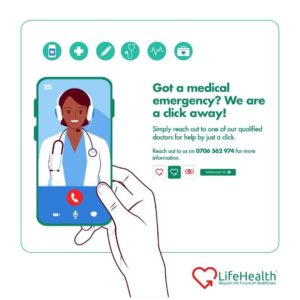Benefits of joining LifeHealth Admin

- Plug and play model (no extra overheads such as renting premises or buying furniture)
- Unlimited reach/coverage (anyone with a smart phone can consume your services from anywhere they are)
- Digitization backup of your of your patients’ medical reports
- Convenience (work from anywhere anytime)
- Unlimited revenue stream
What you need to sign up
- A photo of your valid Annual Practicing License and your license number.
- A photo of your valid Academic certificates
- A photo of your National ID
For Clinic Owners
- A photo of your valid Clinic License
- License number.
You can also access the LifeHealth Admin through the web portal?. Let’s get started
Get App or use Web access
Search and download the LifeHealth Admin app on Playstore. Or Get WebAcess.
Verification
Please wait for 2 days for our medical documents verification panel to verify your documents. We will reach you through your number or email with your account details.
Solutions
COMPREHENSIVE EHRP FEATURES INCLUDE
Call log feature
This captures critical information pertaining to patient incoming calls, such as the Call ID, the Caller’s name and account ID, the caller’s Phone Number, Call Type (video call vs audio), Time of Call, Review Status (whether or not the dialogue is pending review by the doctor), Call Status (whether it connected successfully or was disconnected prematurely), etc
Patient Case Filing
Once a doctor-patient interaction has commenced and call has been logged, a doctor can “complete the dialogue” by documenting the patient case file / patient examination, findings, investigations, diagnosis, prescription (if any) and plan of action / recommendations, (which could include referral to a specialist)
The video calling service
This is a stand-alone module built on the Zoom platform. It allows the doctor to view and receive incoming video calls, turn their camera and mic on or off, set his/her availability to “busy” if need be, view the patient’s symptoms (as selected from the symptom checker), etc. The doctor is also availed with a button that allows them to link to the patient dialogue section described above
Appointments
This is where you can view requests for appointment coming from patients targeting your facility. These can include vaccination appointment requests. The admin can assign them to the available doctors depending on the work schedule.
Diagnosis (AI)
As a doctor, having made your investigations and established findings, documenting a diagnosis is easy.
1. Click to select the Diagnosis tab
2. You will see a search box that queries from our standard ICD-10 database. This is an intelligent search function which will suggest several search result options for you to select the appropriate result from a drop-down menu
3. Click to select the appropriate resultReporting
This feature is most useful to an admin who can have quick insights into the patient call KPIs
REGISTER NOW
Complete the form below. And your account will be created and credentials sent to your email or our agent will give you a call.